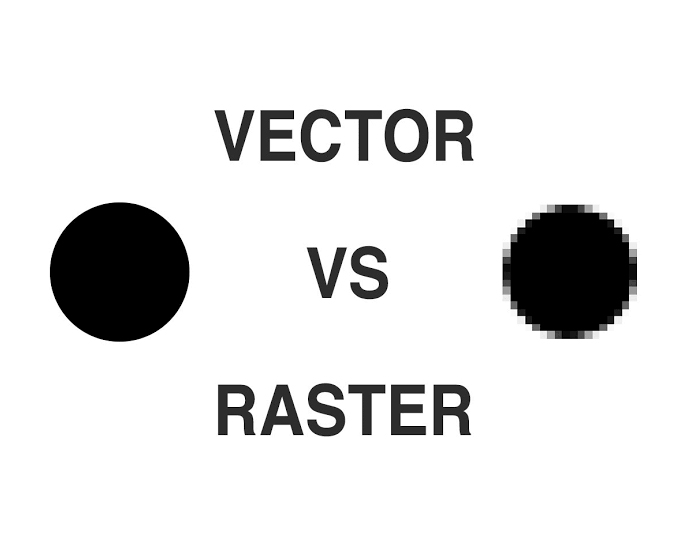Fundamental and very basic information about how graphic images and graphic designing takes place on the web. We certainly come across two contrasting options Vector and Raster images. Vector and raster images are the two basic types of digital graphic images on the internet.
Newbie graphic designers usually have a hard time explaining and identifying both the image types apart as when a common man sees them it is hard to tell the difference between raster and vector graphics in computer graphics.
In this guide to raster vs vector images, you’ll learn:
- What is a raster image?
- What is a vector image?
- Difference between Vector and Raster images?
- When should you use a raster or vector?
What is a vector image?
Vector graphics or images are made up of colored pixels with the help of mathematical formulas using graphic paths to display a complete image.
Vector images are scanned infinitely. They are both created and edited with the help of programs such as Illustrator, CorelDraw, and Inkscape.
What is a raster image?
Raster images are also known as bitmaps and they consist of individual color pixels that make a whole image. Different pixel is a dot when zoomed and they represent a raster graphics. That is the reason raster images can be edited pixel by pixel with detail.
Raster images can render different and multiple colors as well as color gradient at the same time. Our pictures from the digital camera are also a type of raster images. There are different types of raster files such as JPG, GIF, and PNG.
Raster image resolution and size is always determined by the number of pixels in an inch as well as the overall dimensions of the image is also expressed as pixels (for example, 5,000 pixels wide by 2,500 pixels high).
Difference between Vector and Raster images:
We’ve covered what is vector images and raster images, to help you choose between them more precisely here is a list of difference between raster and vector graphics in computer graphics.
- Vector images are composed of comprised paths made with mathematical formulas while raster images are composed up of pixels, many pixels together form an image.
- The vector images are based on the infinity scale while the raster images can only be measured based on their quality, resolution, and dimensions.
- As vector is made with the help of shapes, to blend the colors you would need to rasterize the image while raster images are color-rich and can be merged and blended without effort.
- The vector carries small file sizes while raster images have large file sizes and can also be compressed for storage and other similar purposes.
- There are different raster and vector formats, such as Vector file types are ai, .cdr, .svg; plus .eps and .pdf while raster file types are .jpg, .gif, .png, .tif, .bmp, .psd; plus .eps and .pdf.
- Vector software is Illustrator, CorelDraw, and InkScape whereas Raster software is Photoshop and GIMP.
- The vector images are less detailed with precise paths as compared to raster images while advantages of raster graphics are capable of detailed editing.
Factors of Vector and Raster
- Scalability of vector and raster
To determine different raster and vector formats we need the factor of scalability. Vector images are always sharp and have clarity on an infinite scale, no matter how many times their size is changed. However, Raster images will get blurry and pixelated once zoomed as mentioned above.
- Resolution of vector and raster
The format of both types signifies the raster image resolution as well as vector image resolution. As per mention that raster images are composed of Pixels, millions of pixels in the form of dots per inch (DPI) or pixels per inch (PPI) having a fixed value.
In contrast, the vector images are composed of mathematical paths in terms of ratio, proportion, width, height, and other dimensions. On resizing the lines, curves, shapes of the image would recalculate and adjust according to its size, keeping the image smooth and clear.
- Creation of vector and raster
When it comes to the creation of files both images types are quite different. Vector images can only be created with software such as Adobe Illustrator providing them in vector format. While all printable images captured with cameras are in raster format.
- The flexibility of vector and raster
Vector graphics can be resized numerously without losing quality. This makes them perfect for multipurpose projects requiring flexibility in the image size. For example, a vector logo is a reliable source from which you can create raster in different sizes. You can use them for various marketing needs you’ll be facing in the future, either print or web. On the contrary, you need the size of a raster format to achieve a certain quality.
- File size
Vector images are quite lighter in size than raster images because of their mathematical calculations. It makes them more convenient to transfer them from one device to another or send them via different apps. While raster images are heavy files as they composed of millions of pixels. Containing less information in comparison to vector images.
- Compatibility of vector and raster
Vector files are only compatible with certain software and can not be edited or open without them, you may have to convert them into raster image format but then it’s not a true vector image.
In contrast to vectors, raster file formats are widely popular and can be edited with all common image editing software. All the images on the internet are in raster bitmap format which makes them convenient to use.
- Printing
For printing and publication of different magazines, newspapers and other printing pieces raster images are preferred because of the clarity and accurate result with better colors. In the case of the use of vector images, you must use vector source but high-quality raster images are usually preferred by graphic designers and publishers.
When should you use a raster or vector?
Vectors are best used for logo making, illustration, engravings, prints, product artwork, and embroidery. Except for the SVG format, vectors must be rasterized before they can be used on the web.
Whereas Raster images are best for photos, they can not only be edited and created through programs like GIMP and photoshop but they can be compressed and optimized as per your wish. If your project requires complex color blends, such as in painting, the raster is the preferred format.
You can also merge both image formats, such as making a postcard or business card that features an illustrated background (vector) with a foreground photo (raster), online catalog printing that features scalable product information tables (vector) alongside product images (raster).
To sum it up, both vector and raster images have their unique qualities and purposes. It is important to know when it’s appropriate to use both formats. Hopefully, you can spot the difference between raster and vector graphics in computer graphics as well as have known different raster and vector formats. You can use them based on the advantages of raster graphics and vector graphics in your work.
Tell us in the comment section if you have related information or if you are unclear about something we’ll be happy to help you!