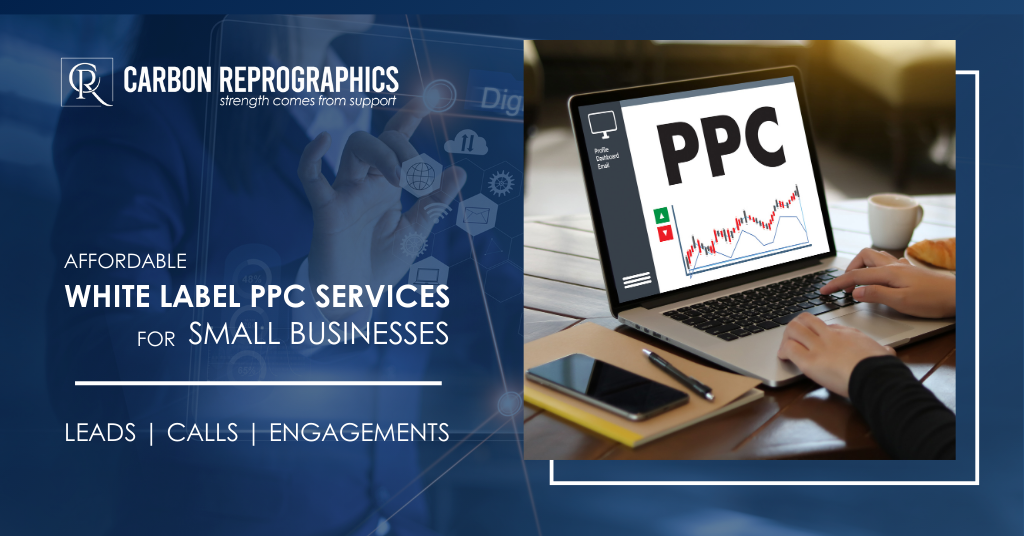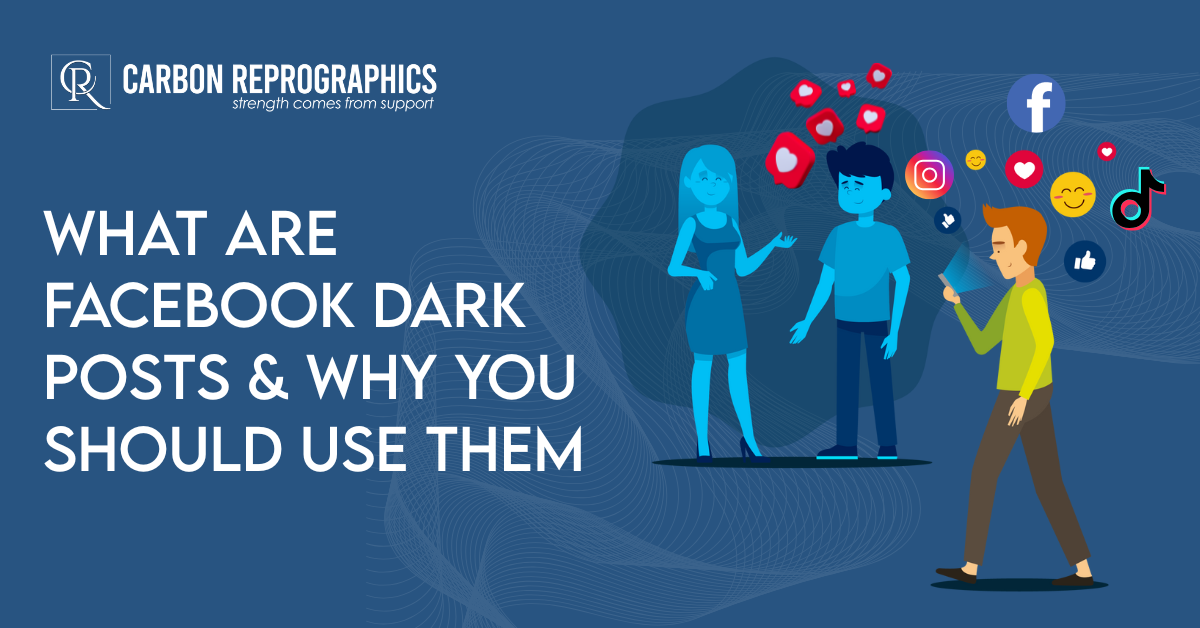
What Are Facebook Dark Posts & Why You Should Use Them
Recent Posts
- How Digital Marketing Channels Work Together? Websites, Social Media & SEO
- What is the role of Google Analytics in digital marketing?
- What Are Some Common Digital Marketing Terms Every Beginner Should Know
- What is the difference between paid and organic marketing?
- What Are Private Label Seo Services And How Do They Work?
Did you know that in today’s fast-paced digital world, picking the right marketing strategies can have a big impact? With so many ways to connect with people, social media is one of the best tools out there. And when it comes to platforms Facebook is the top choice.
To make the most of Facebook’s large audience you need more than just regular posts. That’s where Facebook Dark Posts come in. Dark posts are ads that don’t show on your Facebook profile. They are created to reach certain people based on what they like or how they act online.
These posts are great because they help you reach new customers and reconnect with people who already know about your business. You can also try different ads, improve your messages and offer a more personal experience all without filling up your main Facebook feed.
Want to see how Facebook Dark Posts can improve your marketing?
What Are Facebook Dark Posts?
Dark posts” might sound a little strange but they’re a useful tool for Facebook advertising. Many businesses use them to reach the right people more effectively.
So, what are Dark Posts?
A dark post (also called a dark ad) is a Facebook ad that doesn’t show up on your business’s public page. It only appears in the news feeds of specific people you want to target. These posts are labelled as “sponsored” and people who aren’t in your target audience won’t see them.
Why use dark posts? They allow you to show different messages to different groups.
For example, if you want to try out two versions of an ad with different images or headlines you can run both as dark posts and see which one works best. This helps you improve your ads without cluttering your main page.
In short, Facebook Dark Posts are a quiet but effective way to reach the right people, test new ideas and get better results from your ads.
How to Make a Facebook Dark Posts (Step-by-Step Guide)
On Facebook, a “dark post” is an ad that doesn’t appear on your main page but can still be seen in people’s feeds. Here are a few easy steps to make a Facebook dark post.
1. Set Up a Facebook Business Page
Check out Facebook and make a business page if you don’t already have one. Choose “Business or Brand” then give the name, purpose, personal picture and cover picture of your company. Once your page is ready, publish it.
2. Open Ads Manager
To make an ad on Facebook, go to the menu in the upper right corner and select “Create Ads.” There is a three-line menu (hamburger sign) in Ads Manager. Click it and then pick “Page Posts” from the “Create & Manage” list.
3. Create an Unpublished Post
Just click “Create Post” and select a post type: image, video or carousel. Put in your text link, call to action title and summary. You could also make more than one version and use A/B tests to see which one works best.
4. Set Campaign Goals
Go back to Ads Manager and click “Create Ad.” Pick a goal for your campaign like getting more people to visit, getting them to interact with your content or making sales. Give your ad a name and turn on split testing as needed.
5. Define Your Audience
Pick who sees your ad to make your ad set. You can narrow down the results by age, area, hobbies, habits and more. You can also leave out certain groups or go after people who like your rivals’ pages.
6. Set Budget and Placement
You can pick where your ad will appear (like in Stories or News Feed) how much you want to spend each day or the whole month and how long you want your ad to run.
7. Publish Your Dark Post
When setting up the ad, choose “Use Existing Post” and select your unpublished post. Paste in your Post ID, review the preview and click “Place Order” to publish your dark post.
Types of Facebook Dark Posts
When you make a dark post on Facebook, you can choose from three main types:
1. Carousel Ads
Each of these ads’ two to ten pictures or videos has its own link, making them perfect for showing off more than one product or deal. You can see carousel ads in the Marketplace, the News Feed, the Right Column, Instant Articles or the Messenger Home. The movie can’t be longer than 240 minutes and the picture can’t be bigger than 30 MB.
2. Image Ads
This works best with a single high-quality picture that has very little text (less than 20% of the image). Facebook may make it harder for photos with a lot of text to be seen. These ads show up in the same places that scrolling ads do.
3. Video Ads
Your video can be up to 240 minutes long (max 4GB file size). Use captions and choose the right aspect ratio: 9:16 for vertical and 16:9 for horizontal videos. Video ads can run in the News Feed, Marketplace, Instant Articles and In-Stream Video.
Why Should You Use Facebook Dark Posts?
Dark posts on Facebook, which are also called “unpublished posts” are useful for marketers who want to reach certain groups of people without making their public stream too crowded. People don’t see these ads on your main website but they do show up in their feeds. These are the reasons you should use them:
1. Precision Targeting
Dark postings let you divide your viewers into more specific groups than regular postings. You can target users based on their hobbies, jobs, location and other factors making sure that your content is seen only by the right people. This keeps ads from being too much and makes them more relevant which leads to more interaction.
2. Effective A/B Testing
You can do A/B testing with dark posts by making different forms of ads and showing them to different groups of people. You can try out headlines pictures, calls to action (CTAS) and more this way.
3. Better Return On Investment
Organically promoted articles reach more people but dark posts give you more information. You can use the information you get from split testing to make your future ads better which will save you money and give you better long-term results.
4. Less Messy Social Feeds
Dark posts won’t show up on your feed which will make your page look more organised and less Messy. Your followers won’t get too many spammy ads, which will make your business look more professional and trustworthy.
5. A Cross-Platform Plan
You can use what you learn from trying dark posts on Facebook to help you decide how to act on other sites like Instagram, LinkedIn and YouTube. Just keep in mind that each site has its users, so make the necessary changes.
Where Do Facebook Dark Posts Show Up?
You can use Facebook dark posts in some important places on Facebook to reach your target audience.
News Feed: Show up right away on users’ moving paths next to posts from family and friends.
Instant Articles: Share content that loads quickly on Facebook and Messenger. This is great for marketing in the way of a blog.
In-stream video: Use ads inside movies that people are already watching, great for building brand awareness.
Market: Talk to people who are actively looking for things; this works especially well for business-to-consumer ads.
Messenger Home: Show up between conversations in the Messenger app, perfect for targeting active users.
Do you need help with your Facebook dark post strategy? For help with social media, call us at (281) 757-7571. We will help you reach the right audience
Are Facebook Dark Posts Possible On Other Social Networks?
It was Facebook that first added dark ads to its social networks. These are ads that only certain people see; they don’t show up on your company’s home page or feed. This lets businesses show ads to specific groups of people that wouldn’t get in the way of their main feed.
Dark ads are used on many websites right now, like Instagram, Twitter, Snapchat and LinkedIn. They’re becoming more popular because they let businesses make ads that are more relevant to certain groups of people without annoying their existing customers. You can try out different ads and messages with dark advertising to see which ones work best for each group of people.
This is a great way for businesses to reach out to a wide range of people without giving everyone the same information. Companies can use dark ads to make their ads more relevant to each group of people which increases their chances of connecting with the right customers.
Optimize Your Facebook Dark Posts With Carbon Reprographics
Carbon Reprographics has been in the business for a long time and is dedicated to learning new things all the time. They bring this knowledge to all parts of social media marketing. Because we know a lot about the digital environment, we can consistently deliver great results. Our customers have gotten more than two million good leads from us which has brought in more than a billion dollars.
Our results-driven strategy sets us apart. It’s all about coming up with custom strategies that not only bring in more visitors but also turn leads into real business growth. We keep our staff up-to-date on new technology trends and creative strategies. This way we can make sure that your business stands out in the social media world which is very competitive.
If you need any help with Facebook Dark Posts, call Carbon Reprographics right away to find out how we can improve your brand’s online profile and show you real results.