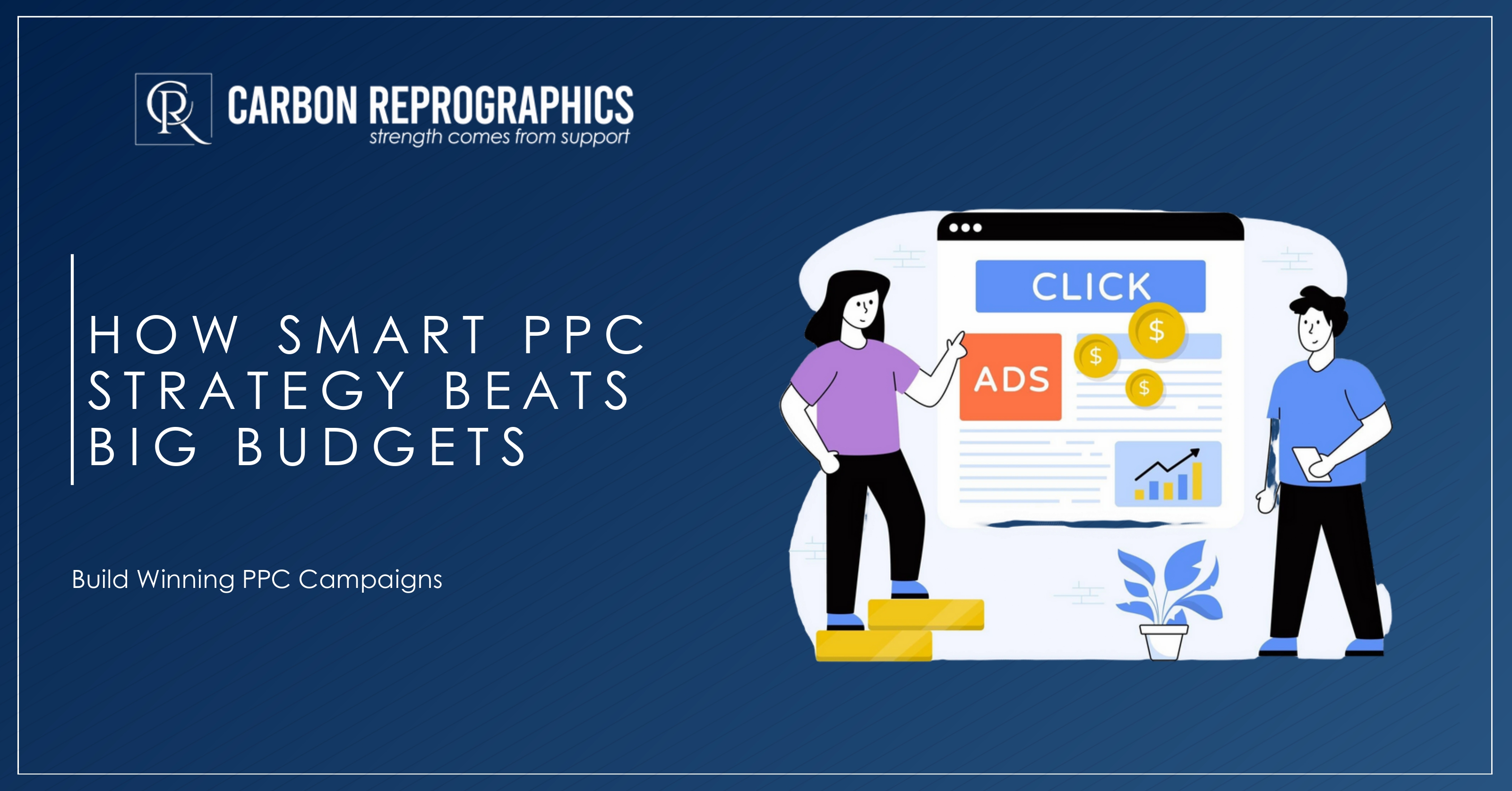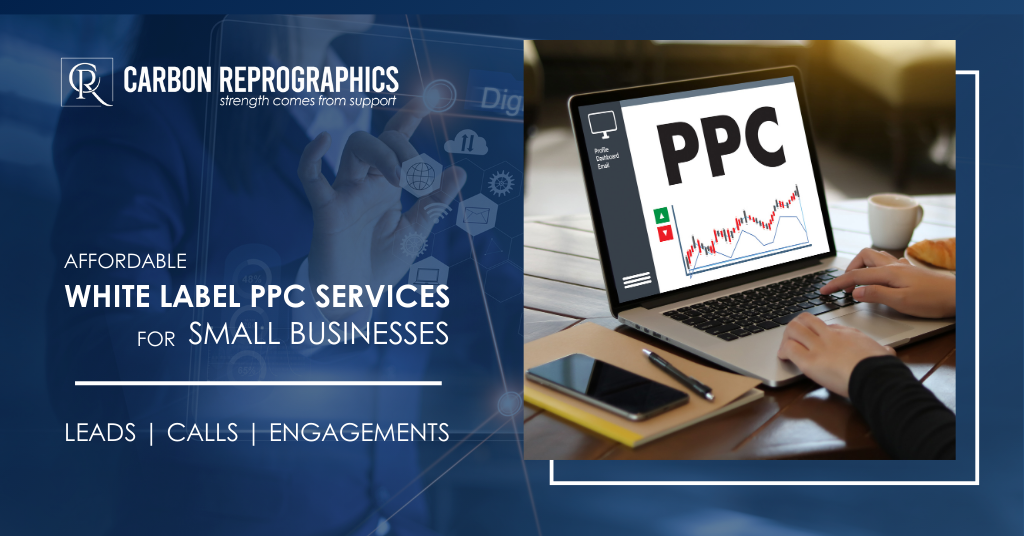Facebook PPC Management: 7 Tips for Managing Facebook Ads
Contact Us
Trending Post


 10 Tips for Reducing Cost Per Conversion in Ads June 16, 2025
10 Tips for Reducing Cost Per Conversion in Ads June 16, 2025 Ultimate Guide To Writing Persuasive Ad Copy July 25, 2024
Ultimate Guide To Writing Persuasive Ad Copy July 25, 2024 10 Best Tips for Launching Your Online Business June 11, 2025
10 Best Tips for Launching Your Online Business June 11, 2025 What is SEO & How Can It Benefit Your Business? July 23, 2024
What is SEO & How Can It Benefit Your Business? July 23, 2024
Running ads on Meta or Facebook PPC Management is a bit like looking for the best burger in town. You know it’s out there, but it takes some work to find the right mix. When do you ever get it right? results that change the game for your brand.
It all starts with knowing your audience, dividing it into the right groups, making sure your message fits with your goals and writing content that people will want to read. It sounds easy, right? Like being able to remember everything on your shopping list except for the milk.
Meta is the place to be for Paid Media whether you’re selling high-tech gadgets or hand-made flowers. It’s one of the best ways to get your business in front of people who don’t even know they need you yet, since millions of people are looking constantly.
It’s time to step up your Meta game with Facebook PPC Management if you want your ads to work and stand out in the endless feed.
Don’t worry, we’ll show you how.
What Is Facebook PPC Management?
Why Should You Use Facebook PPC Management?
Still not sure if you want to use Facebook ads? Now is the time to see them for what they are: a great way for your business to grow. Facebook Ads can help you get more people to see your ads, make more sales or build better relationships with your customers.
Reach People Where They Are
Every day a huge number of people look through Facebook and Instagram. When you use Facebook ads, your message shows up right in their feed where it will get the most attention.
Aim With Laser Accuracy
Don’t use basic ads. You can make ads more personal on Facebook by targeting people based on their hobbies, demographics, behaviour and even conversations you’ve had in the past.
Take Part in Creative Choices
You can choose from videos, photos, carousels and Reels as ad types to keep your content fresh and your audience interested.
Let AI Do The Difficult Task
Smart ad technology from Meta learns what works best on its own and makes changes to your campaigns in real time to help you get the most out of your money.
Bring Back Chances You Lost
Did someone look at your page but not buy anything? Retarget them with ads that are interesting to them again and get them to come back to you.
Maximise Results on Any Budget
Start small and grow slowly. You can test and change things with Facebook Ads without spending too much. This is great for businesses that want to grow without losing money.
That being said, if you want to grow your business online, you need to use Facebook ads.
How to use Facebook Ads Manager
If you’re ready to start managing your Facebook ads, this is a quick start guide. First, make your campaign. You can use either Guided creation, which walks new marketers through each step, or Quick creation, which is best for more experienced ones. After that, do these important things:
1. Run A/B Tests on Your Facebook Ads
Testing your ads with A/B pairs is a great way to make them better. To see which one works better, you have to make two copies of the same ad. These tests are easy to set up on Facebook and let you compare different tactics or parts of ads. You could try two ads if you own a jewellery shop. One could show a close-up of a necklace (Version A), and the other could show someone wearing a necklace (Version B). Set a goal of 500 hits and 10,000 views for the ads and let them run for at least 24 hours. Check the sales and click-through rate (CTR) to see which ad did better after the test. Focus on the ad that gets better results.2. Target Each Group with Facebook Ads
To achieve successful Facebook ad campaigns you need to grasp Facebook Ads functionality. Making proper use of Facebook Ads allows you to connect with your intended audience and generate effective advertisements. Group segmentation of your audience through interests represents a smart strategy to enhance your marketing efforts. This is called audience segmentation. How ads impact different consumer groups varies depending on their personality traits, such as hobbies and requirements. Audience Insight provides beneficial perceptions that present information regarding people’s interests along with their activities and behavioural patterns.. Facebook provides two automation tools known as Advantage Audience+ and Advantage Detailed Targeting that automatically select suitable target audiences. Facebook provides two audience options through its services called Advantage Custom Audience and Advantage Lookalike Audience. The capabilities allow you to discover prospects that share characteristics with your most valued customers.3. Use Facebook Ads’ Default Settings
The use of automatic settings in Facebook ads produces superior performance with reduced managerial requirements. Facebook operates its advertising platform automatically which selects display locations through past performance data. Through its system, Facebook resumes your ads when better placement becomes available, thus maximising your ad spending efficiency. You can activate automatic spots in Facebook Ads Manager by selecting Targeting and enabling the Automatic Audiences box. The system allows you to alter placements when needed by adjusting ad location manually.4. Target Facebook Ads By Device
The creation of efficient advertising with increased sales performance requires effective viewer segmentation into functional groups. The process of enhancing targeting precision starts with considering what specific devices audience members use. Your ads reach their intended audience effectively at the right time through hardware type addressing and operating system and model filtering. The method includes the exclusion of particular gadgets from viewing your content. Behavioural tracking presents itself as an effective tool because customers typically manage multiple devices thus enabling you to reach them through any device at any time. Understanding the gadget choice allows you to create ads which both enhance audience reception and attract their attention. You can create separate advertisements for exercise apps that optimise features and user experience specifically for iPhone users and users of Android devices respectively. The technique ensures your advertisements receive extra attention and perform better.5. Install Facebook Pixel
The Facebook Pixel, the Conversions API, and the Adsmurai One Tag are three strong tools that can help you get your ads in front of the right people and make them more effective. The Facebook Pixel lets you target the people who are most likely to click on your ads and keeps track of important events like sales, adding items to shopping carts, and more. You can also reach out to people who were interested but didn’t buy right away. The Conversions API keeps your data safe and sends it straight from your website to Facebook. This makes your ad campaigns more accurate. Facebook says that the Pixel API and the Conversions API should be used together for better tracking and optimization. For those who want an easier interface, Adsmurai One Tag makes it simple to use the Conversions API without having to learn a lot of complicated code. This tool is made for all marketers, even those who aren’t very good with computers. This makes campaign optimization easier for everyone. Keeping up with these tools is important for efficient, cost-effective ad management that meets privacy standards in a world where privacy worries are growing and rules are changing all the time.6. Use Facebook Ad Creatives
Use unique, interesting material in your Facebook ads to make them stand out. Instead of just one picture, use carousels to show off different goods or perks, short movies to show how they work or how they’re packaged, and Reels or Stories that you can interact with by adding stickers and calls to action. Every textbox needs to contain easy-to-read messages of fewer than 125 characters. You should avoid adding extensive text to picture content since Facebook will close your account for this practice. Professional calls to action impact user behaviour through membership directions like “Buy now” and “Learn more.” Use a variety of content and get ideas from the Facebook Ad Library to keep your content new and avoid getting creative block. Different styles and themes can be used to make ads that tell a unique story. Offer discounts or special deals to people who left goods behind again. Make your ads more useful by changing the text and images based on the interests and behaviours of different groups of people. Also, A/B testing is a key part of making your ads work better. Ads that are well-made show off the quality of your business and build trust. The Marketing Platform from Adsmurai can help you make personalized, changing ads that work on Google, Facebook, and Instagram. This tool makes it easier to make ads that get people’s attention by automating the process.7. Consider the Learning Phase
When you run Facebook ads, you should know about each stage, especially the Learning Phase, when the system is still figuring out how to make your ads work best. Once you get about 50 results per ad set, this part is over. It starts when your campaign does. The state changes to “Learning Limited” if this doesn’t happen within 7 days. This means that your ads may cost more and turn less. To get things done faster and better, keep your audience big by adding more places, age groups, and interest groups. Use fewer ads and ad sets in your campaign to make it easier for Facebook to understand. You can also choose automatic places to help the system learn faster. Plan your budget well and set a steady amount that will get you to 50 conversions without having to change it all the time. Also, choose conversion goals that happen often enough to help your campaign get stable quickly. Make no changes that aren’t necessary once the campaign starts, because that can make people learn again. To cut down on ad costs and get better results, you need to master the Learning Phase. Sufi, a brand owned by the Bancolombia Group, saw a 76% rise in ad sales and a 48% drop in form costs when they used Facebook Ads in a smart way. They improved their targeting by using interactive forms like carousels and Stories. This shows how a well-thought-out learning step can lead to real success.8. Monitor Your Results
You should keep an eye on how your Facebook ads are doing and change them based on what has been found to work. Over 2.7 billion people use Facebook every month, which means there is a lot of opportunity to meet with your ideal buyers. The competition level increases simultaneously under these conditions. You need tracking tools to examine your ad performance because they serve this purpose. Monitoring tools help you find issues which will enhance your promotional activities. Focus on making pictures and movies that get people’s attention, because Facebook’s system likes this kind of material. Videos work especially well, even without sound, so make sure they do their job without any noise. When you use these smart tips and smart strategies, you can make your ads better and reach your goals more quickly.7 Tips for Managing Facebook Ads
1. Get Help from a Professional
It’s possible to plan a big dinner party and run Facebook ads at the same time. But it takes time, skill, and close attention to detail. That’s why it can be very helpful to hire a professional, like a cook. The “meal” of your ads will turn out great if you hire a skilled ad manager. You focus on greeting your friends (buyers), and the chef (ad expert) takes care of the food (campaigns).
2: Remind Interested Users
People visit your site but don’t always buy anything. Retargeted ads are like sending a friendly text message to someone who showed interest but forgot to do something about it. It’s easier to persuade someone you know, and these ads usually work better and cost less than ads that try to reach new people.
3. Use Custom Audiences
Facebook allows you to group users according to their actions, including watching your videos or visiting your webpage. When holding a party, you need to provide appropriate music choices for each guest group. Ads that remind people of things they liked before are more likely to get their attention and get them to act.
4. Design For Phones First (Like Preparing a To-Go Box)
Your ads need to look good and work well on phones since that’s how most people use Facebook. Before serving food at the table, it’s like making food to go. If it works in a small box (mobile), it will still work on a big plate (desktop). Mobile-first ads help people see them even as they move quickly.
5. Avoid Ad Boredom (Like Changing the Music)
Customers lose interest when the same commercial continues appearing in their viewing space after a short time. View your ads because they will reveal any current issues. The most effective strategy is to introduce fresh notes and images once users lose interest in your content.
6. Test Variations (Like Trying Different Outfits)
You may put on several clothes to find the one that looks best as you get ready for a big event. It works the same way for Facebook ads! Change things about your ad, like the picture, the text, or the headline, and see what works best. The name for this is A/B testing. This lets you know which ad people like best, so you can use that one and get better results.
7. Set a Clear Goal (Like Using a GPS to Reach the Right Place)
The first step is defining your target destination since you will run ads afterwards. Facebook needs to know your goal whether it is to increase website visits or generate sales through texts or create sign-ups. A detailed plan functions like GPS navigation that requires specified locations and directions. Your Facebook ad will reach audiences who are most likely to interact according to your specified goals.
Let’s Grow Your Business with Facebook Ads That Deliver
Want to get more people and make your business better known? Facebook ads are a smart and inexpensive way to reach the people you want to reach. You can turn casual scrollers into loyal buyers with the right plan. That’s where we come in.
We at Carbon Reprographics make Facebook ads easy, effective, and proven to work. As a reliable digital marketing company, we create ad strategies based on data that get real leads, boost sales, and improve your online profile.
Our team of marketing experts has a lot of experience and knows how to make programs that work. We’ve helped our clients make more sales and get more quality leads in the last five years. We’re ready to help your business succeed because we know what works.
We can help you gain growth if you’re ready to stop thinking. We can help your business grow through Facebook ads management